|
Joining Towns
In the current system joining towns is done by the town sending you a request and then as someone who isn't in a town you can accept or decline that request. This opens up it up to abuse where people are being invited to towns just to increase numbers, the town staff who are doing the inviting don't necessarily want the new residents they are just openly inviting anyone.
Moving forward in Noobstowny; requests to join towns will all be made by the player who wishes to join a town. They will initiate the request and then that can be accepted by town staff (see the permissions changes below), this puts the requirement for someone wanting to join a town on the side of the resident rather than the staff. If a player wishes to join a town then they can now do so using /town join [town], if the town isn't open then a message will be sent to all online town staff (again see permissions for this), where they can then accept the request if they want to using /town accept [player]. This change makes joining towns much clearer, the join command is used irrespective of whether or not the town is open, if a town is open it will simply automatically perform the staff accept stage and make the player a resident immediately. Town & Nation Prices
For a long time now you haven't be able to make new towns, this has been mainly due to the large number of issues with the town system, but has also been part of an attempt to limit the number of towns which exist on the server as a whole. We don't want hundreds of small towns with no residents. We do however want to make towns more accessible to newer players to give them something to work towards, therefore there will be a reduction in the price of new towns down to just 500,000Nbz. The number previously looked massive for new players and whilst it's extremely easy to obtain money on Noobstown, it might have been off-putting for certain players to see that they have to earn such a 'large' amount of money. This might seem like a counterproductive route if we want to limit towns, but our plan is to look more into the applications made and ensure that only groups or those extremely dedicated can actually make them. We want people to be able to make towns if they can show they will be able to keep them going, it isn't directly about the costs involved.
New Nations will however have a price increase going up to 10,000,000Nbz. Only existing Mayors can buy new Nations and this might seem lot a lot of money, but some of the monetary benefits (explained below) might make the initial investment worthwhile down the line. Please don't feel disheartened by these price changes, we know some of you have expressed opinions on the pricing structures before and the fact you may have paid more in the past. We really do welcome any input/feedback you've got on these numbers. Purchasing Town Plots
In the current system: towns are limited to buying a certain number of new plots according to the number of residents within the town. We really don't like this limiting system currently because it's forcing some town staff to randomly pester players into joining their towns simply for the point of gaining more town land, we don't want this to be the case, we want people to be offered residency for the benefit of everyone as whole.
The new system will remove the town claim limit completely. Moving forward there will be no limit on how much land a town can buy (except the physical space in the world obviously) the only real limit being the money that the town has. We obviously do not want towns with no residents simply owning half of the world immediately though, so new town claim prices will now adjust according to the existing amount of land the town owns and the number of residents within it. So as a town if you keep getting residents the price will stay low (irrespective of the total amount of land already owned), but if you don't want to keep getting residents then you can keep claiming with the price just slowly creeping up. The increase in pricing is much more gradual than the Wilderness system (the new formula for it is below). We've looked into most of the towns on the server and none of the fees seem extortionate considering the benefits of having literally no limits. We have an enormous world, let's see what can be built together! As part of this we will also be reducing the initial cost (the cost for the first few plots and if you keep getting residents then all plots going forward) down to just 5,000Nbz again. To allow you to plan ahead for this you can calculate the new pricing structure yourself using the formula the system uses; it's quite simple: Price of next Chunk = (1000 ÷ Number of Residents) x Number of Existing Chunks The result above is then rounded down to the nearest 1,000. If it is then lower than 5,000 then the price becomes 5,000Nbz and if it's more than 100,000 it becomes 100,000Nbz. As we're removing the limit for how much land a town can buy it might seem like that removes some of the benefit of having a Nation (since they gave a bonus on the land limits), but we're changing this too; for each town which is in a Nation they will all receive 2% off the price of new land for each town in the Nation, up to a maximum of 50% overall. So if you've got a Nation with 6 towns that's 12% off for each town in the Nation when claiming new land. On top of that there is also a bonus 10% off for the Capital town of the Nation, making the total possible discount 60% off the total price (50% cap for towns + 10% for the Capital). Those values do go below the 5,000Nbz too, so you can end up paying just 2,000Nbz per plot if you've got a fair sized Nation Capital Town (that's the cheapest possible amount, perfect conditions effectively). This could make things dramatically cheaper for you. If you want to know want any specific numbers for your towns or for hypothetical numbers but can't work things out yourself just ask and we'll help you calculate it using the new system. Taxes
Since we don't have a server tax on towns; most towns (if not all) have already decided that they don't want/need to tax their residents, it has therefore been decided we will be completely removing the options for taxes and 'New Tax Days' from the town system. It's a feature which wasn't being used so to save possible confusion and to prevent abuse we feel it just makes sense not to even bother having taxes. When the new town system is released any tax settings will simply be lost since these won't be used. Towns can still make money from deposits, selling land to residents and also the fees from spawn commands though.
Friends/Builders
We're renaming town 'Friends' to be 'Builders', this matches up more with the wilderness and personally makes sense considering the actions it allows them to do by default. The old /resident friend commands will continue to work but all future guides and help in-game will use /resident builder which does exactly the same thing. They're the same thing effectively it's just a rename.
Plot & Default Permissions
Firstly just an overview here; the new Town system permissions will work very similar to how they do in the current Wilderness system, the protections behind-the-scenes are based on those from the Wilderness, so most things which are protected in the Wilderness but not yet in the Town world, such as armour stands will now be safe and protected in the new Town system. How permissions are determined (who can do what) is different from the Wilderness though, but the protections themselves are the same. The permissions system is going to work similar to how it already did in Towny with a few changes:
Chests, Hoppers, Doors, etc.
With the initial release of Noobstowny we will continue to use LWC (chest protection, etc.) in the Town world, therefore the commands like /cprivate and /cpublic should still be used. Once we're settled in to the new Town system then we might decide to transition this over to the 'unit' system to match the wilderness more, but for now nothing will change in terms of ownership of chests, etc.
Build, Destroy and ItemUse Permissions
To match up more with the Wilderness system and to just make things cleaner and easier overall we will be removing the 'destroy' permission, and instead merging this with the building permission, so it will work just like how it does in the Wilderness where if you can place you can also break. Moving forward when we transition over we will be using the 'Build' permission set for each plot, resident and town to determine the setting for the new 'Building' permission, so please make sure that you've set this to be what you want both placing and breaking to be in the new system. As part of this we will also be removing the 'ItemUse' permission option since these again merge in with building normally.
Switching Permissions
Also to match up more with the Wilderness system we'll be introducing the 'Switch' permission, this is the permission which allows doors to be opened, and levers/buttons to be used, etc. This will be set to the default of 'no' for all towns and therefore players and plots too (see below for more information about default permissions).
As explained above, we will continue to use LWC, so if you have something locked with LWC which also comes under the 'switching' category then you must have permission for both in-order to use that thing. For example if you have a door locked using LWC then you must also allow switch permissions for the door to be opened. Farming Permissions
We're introducing a new "Farming" permission, this allows for you to set whether the different permission groups can 'farm' different aspects of plots. It introduces lots of new options for town farms being safer and for protected animals etc. The permissions for who has farming rights can be managed using the 'farm' keyword in the permissions, again they use the default permissions system and the same groups (all, builders, residents, allies). See below for more information about what exactly the farming permission does allow players to do.
Default Permissions
In general permissions for plots will be moving over to what is hopefully an easier system to understand (this explanation might make it seem more complicated but it's really quite simple on a basic level), it's not too different from the existing system but might make things easier hopefully. There will now be 'default permissions' for plots when you purchase a new plot which will allow you to clearly know what the permissions for that plot are. By default new plots (or plots which are set to use defaults) will take their permissions not from the plot itself but from the owner. If the plot has no owner or the plot owner themselves haven't set any permissions up (for themselves and the plot) then they will default to using the town's defaults. If however the plot has set up some permissions then those values will be used.
So each plot now has 3 possible states for all permissions: 'On', 'Off', and 'Uses Default' (Reset). If On or Off then it will use that irrespective of any other settings for the resident or town. If 'Uses Default' then it will look for an owner and use their settings, if no owner it will look to the town and use those settings. Residents (Plot Owners) again have 3 states: 'On', 'Off' and 'Uses Default' (Reset), On or Off makes any plots which have the 'Uses Default' (Reset) option set to act as being on or off (but in reality they are set to be default). Again if a resident's permission is set to 'Use Default' it will look to the town. Towns only have 2 states ('On' or 'Off') as they are the final level in the permissions structure, so if a plot is using defaults, and if it has an owner and they have set to use defaults, or if it has no owner; then the town settings will be used. So for example, if you have a plot which has set residents to be able to build ('On'), but your 'resident default' has them set to not be able to build, they will still be able to build on that plot because the plot permission takes precedence. But if you have a plot set to use defaults then they won't be able to build as it will take whatever permission is set for the layer above (which happens to be your 'resident default' which says 'off' in the example). This allows you to quickly and easily manage mass amounts of land hopefully. Again this is very similar to the existing system but it should be easier to understand now hopefully (if the explanation made any sense). You use /town set perm [+] to edit town defaults, /resident set perm [+] to edit resident default and /plot set perm [+] to manage each plot's permissions individually. A better and fuller guide will become available much closer to release. Farming on Plots
Updated 12th June
This was changed and updated on the 12th of June to include a new 'Killing' setting and to remove killing from the 'Animals' option directly, as per the request here!
As with the permissions changes to making 'farming' a permission type (see the permissions changes above) we're introducing a way to more finely tune what you consider farming individually, as a town and per plot. There will be four types of farming possible: Crops, Trees, Animals, and Killing (these are explained below), each of these can be turned on or off to allow that type of farming or not within each plot, this again uses the defaulting system where it goes to the resident and town if no options have been set. These can be managed using /plot set farm [+], /resident set farm [+] and /town set farm [+].
The farming options will use the permissions set under the new 'Farming' permission type, so anyone who has the permissions to 'farm' on an area of land will only have the permission to farm according to the type of farming allowed (see below for the specifics of what is allowed with each farming type). So for example a plot which has farming allowed only for residents, and the farming type is set only to trees, then residents will only be able to farm trees, not the crops or animals in that plot. If in the same example an 'ally' tried to farm trees they wouldn't be able to because they don't have the overall farming permission. This new setting of being able to specify which types of farming are allowed and where allows for much safer and easier management of farms both personally and per town. It means you can specify what can be safely farmed where. By default towns will have 'animal' farming on, but again this also requires the permission to be allowed so nothing will be farmable to begin with. You should be able to design farms in such a way they can't be damaged at all if you make them out of materials which can't be farmed. Farming Types
CropsCrops allows most blocks/items you'd consider to be a crop, including allowing:
Trees Trees allows most block/items relating to trees to be farmed, including:
Animals Previously in Towny no animals were protected, so if there were animals in your towns or plots anyone would have been free to farm them. Moving forward much like the Wilderness system all animals will be protected if they are within the town land. The options for this can be managed using the farming settings; the animals farming setting allows for anything which relates to animals including: shearing, leading (attaching leads/leashes), dying, egg spawning, etc. If you don't have this set to be allowed then all of those things will not be allowed normally. Does not include killing directly, see below for the killing setting. Animal Killing (Kill) Killing will be its own separate farming type so you'll be able to create farms which can only be used for resources such as wool using the animals option above, but the animals cannot be directly killed without this option being on. Or you could just set this option on so the animals can't be used for anything other than being killed. Just to be clear this doesn't involve mobs they can the killed all the time, and cannot be stopped from being killed. Plot Types
In the new system we will be simplifying down the plot types. Moving forward there will only be 3 types of plot: Normal, Shop, and Embassy. Any existing plot types which isn't one of these three will be set to being 'Normal' when we transition to the new system.
Moving forward the /plot set reset command will no longer be used to set a plot type back to being 'Normal', there will be a new command of /plot set normal which will do what the reset command used to do. The reset command now does different things, please read below about the new reset command below. A few aspects about Embassies will change too, these are explained below also. /plot set reset Changes
Moving forward /plot set reset will actually reset all aspects of the plot including all permissions back to default, the removal of any name, the clearing of any owner and removal of any sale or price, etc. it will effectively reset it back down to a state as if the plot had only just been purchased by the town. This is not what it currently does so this is something you need to be aware of.
Embassies
Embassy Ownership
Currently due to bugs in the existing system, you can own an embassy in your own town or even own embassies when you're not part of any town. This makes little sense considering what 'embassies' are supposed to represent; therefore going forward you will only be able to own an embassy if you are in already in a different town. Basically you won't be able to own embassies in your own town, and won't be able to own an embassy if you're not in any town at all. Due to this if you leave your current town once the new system has been introduced, you will now correctly also lose your ownership of any embassies in all other towns, as well as the plots from the town you just left. Similarly in the new system town staff won't be able to change the plot type to/away from being an embassy if the plot already has an owner.
When we change over to the new system, anyone who owns an embassy but isn't in a town, or anyone who owns an embassy in their own town will lose ownership of these plots. Please make note of this, you may lose your items if you aren't aware of this and don't act. If you are in either of these categories you have some options though; if you aren't in a town but own an embassy then join a town now so won't lose your embassies, and if you own an embassy in your own town then talk to your town staff about potentially converting it back to a normal plot. If you aren't in either of those categories then no need to worry, all other embassies will carry over as normal (some settings might change though, read the other categories for that information). Selling Embassies
Currently if you own an embassy you can set it for sale, this however could cause some problems for certain towns which want to restrict embassies so only 1 plot is given out per town, etc. Therefore to allow town staff to restrict who can actually own embassies, they will not be able to be set forsale/notforsale by the plot owner themselves, only town staff will be able to set embassies up for sale.
Unclaiming Land
In the new system towns will no longer be able to 'unclaim' land for the town itself (obviously land which is part of the town can still be sold off by the plot owners or town staff) but the command /town unclaim will cease to do anything useful. Effectively towns will not be able to remove land which is currently part of their town and make it so it becomes Outlands (completely unowned) again. We don't really see the need for towns to ever unclaim land, since the world is so large and the cost is minimal it doesn't really make sense to want to unclaim it, so in the new system you won't be able to. If for some crazy reason there is an odd patch of land that as a town you no longer want to have claimed, then you need to unclaim this before we transition to the new system.
Distance Between Towns
Moving forward we will be moving to a system much like the Wilderness for limiting where towns can and cannot claim. The limit for claiming a chunk for your town within a certain distance of another town is 20 chunks now. Basically you won't be able to claim any land which is within 20 chunks in all directions of any other town (Although see Approved Towns below!). If this causes any problems for existing towns which already own land closer than that (hopefully it won't but there might be an odd case) then once it's released we'll work to fix it for your town.
Town Spawns
Currently town spawns must be set within your 'homeblock' which is the original first claimed chunk when your town was created, there is a way to move this but it becomes quite a hassle. Moving forward the 'homeblock' will no longer exist; as town staff you will be able to move your town spawn to literally anywhere you want within your town land. It could be could be moved to land in an outpost or the far edge of what you currently own, as long as it's within your town land it can go there.
Outposts
Outpost List
In the current Towny system it's difficult to see a quick list of where all of the outposts within your (or another) town are. We're therefore introducing a new way to view them all using /town outposts and /town outposts [town], this will provide information such as their number, location and new naming options (explained below).
Pricing
Outposts will be increasing in price to 2,000,000Nbz, this is to reflect the increased uses they have, and also to ensure that with the 'Approved Towns' (explained below) that they don't get over used.
Outpost Spawns
On a similar line to how town spawns can be moved anywhere, you will now be able to move the outpost spawns to anywhere in your towns too, they no longer have to stay in the 'outpost area' itself, you could move it to somewhere completely different if you want to as long as it's within your town land. They must still be claimed in an unowned chunk, but once purchased the spawn can be moved anywhere and the claimed chunk will continue to be owned. Please obviously be careful if this is done though since you could lose where your outposts are if you're not careful when moving them. The command to move where an outpost is has changed slightly to reflect the naming change (explained below), the new command is /town set outpost [outpost] location; this will change the outpost to your current location.
Another change with outposts is that anyone will now be able to use your outpost teleports, not just those in your town. As long as your town is public anyone will be able to use /town outpost [town] [outpost] (or just /town outpost [outpost] for your own town), these have the same fees as visiting the town's normal spawn. Naming Outposts
A few people have requested we introduce a way to name outposts within towns, so we have done! Moving forward town staff will be able to set a name for any outpost owned by a town using the command /town set outpost [outpost] name [name], this could be really useful especially with the ability to move outposts to literally anywhere within your land, you could may some nice fast teleport points if you wanted. The teleport commands will work using either the name set or the outpost number, both of which can be viewed in the list (explained above).
/town spawn Prices
Currently when visiting a town spawn using /town spawn or /town spawn [town] it costs you a minimal fee to teleport there. We're adjusting this slightly; it will now be completely free to go to the spawn of your own town, it will cost 50Nbz to go to another town in your Nation, and then 100Nbz to go to any other town spawn. These prices are supposed to reflect more usefully the ease of making money (you can make hundreds in a few seconds if you go digging/mining and sell to the server using /shop), the old fees were effectively just a punishment for new players who had literally no money, but now these should make it fairer for everyone.
Town and Nation Ranks (Mayor, Assistant, etc.)
Plot Masters
The plot-master rank has existed on Noobstown for many years now, but more recently it really hasn't been used at all, only 1 town on the server has had an exclusive plot-master (from before the issues begain). It makes little sense to continue with this rank which isn't being used and only served a minimal purpose, therefore those with only the plot-master rank will simply set back down to being a normal resident when the new town system is released.
Multiple Town Ranks
Currently within Towny you can be multiple ranks set within your town at once, in the new system this makes little sense and it caused complications with the issues we've had with towny more recently. As will hopefully be explained below, the new structure allows you to clearly know what you can and cannot do if you are a certain rank. Therefore in the new system you can only have 1 town rank at any point in time. When we transition to the new system only your 'highest' rank (from the options below) will be carried forward (So for example if you are currently both a SubMayor and an Assistant then only your SubMayor rank will carry forward). You can still be both a member of town staff, and at the same time be nation staff though. Being the Mayor also counts as a rank, so you can't be both a Mayor and another rank at the same time, it makes no sense moving forward.
Town & Nation Rank Permissions
The following shows the new default permissions which override those which can be set manually. They're based off the action taking place in their own town obviously not another one. This isn't all permissions either, just some of those which might be slightly different or are important.
For Towns:
For Nations:
They obviously aren't all of the options though so just ask us if there is something specific you'd like to know about. Rank Names
There has always been quite some confusion for how each of the different town ranks are supposed to be used in commands because a lot of them are hyphenated words. Moving forward we will be completely removing the hyphens from the terms, obviously in certain cases it makes them no longer correct English terms but makes it easier for everyone if literally no hyphens are needed for any of them. So for example Sub-Mayor and Co-Mayor now are simply SubMayor and CoMayor, both commands with and without the hyphens work but the non-hyphenated terms will be used in hints, etc.
Toggling
Moving forward I've tried to make changing settings easier for everyone to understand, therefore in the new system there won't be the split between certain options being under 'toggle' and certain being under 'set', moving forward commands such as /plot toggle and /town toggle won't work to do anything, all of the useful toggle-able options will simply be moved over to being in the 'set' commands. For example the previous /town toggle mobs will now become /town set mobs on or /town set mobs off. This should make things easier to understand as there aren't as many different commands for changing settings now.
Along this change we've also removed the options for toggling fire, PVP and explosions in towns and for plots, etc., they aren't really used on Noobstown, since fire doesn't spread anywhere, PVP is controlled by players anyway, and explosions don't work outside of your own land plus don't damage blocks. Plot Marking/Highlighting
To match up more with the Wilderness system, the new Town system will now use the term marking and highlighting rather than 'plotborder' for commands with the border smoke. The current /resident toggle plotborder will be replaced with /towny mark since it is relating to the whole Town world. The ability to highlight a specific chunk just once will also be available using /plot highlight.
Town & Nation Banks
We've increased the town and nation bank maximum limit up to 100,000,000Nbz; there are a few players who have more than surpassed the old town limits and it makes sense for towns and nations to be able to hold on to the larger pools of wealth, so this limit has been increased.
Any money above 100,000,000Nbz which goes into a Town or Nation bank will simply be lost. Town Residents
Previously if you had a larger town then any residents beyond a certain number weren't listed anywhere you could easily see them. You can now view a full list of your town residents in-game with them being split into pages, up to 100 residents are shown on each page. Simply using /town residents [town] [page] will show the residents listed on that page, so you can go through and view every single resident in any town.
Squid Spawning
Squids will no longer be considered a mob in relation to whether or not mob spawning is on or off, they will now spawn irrespective of any 'mob spawning' setting you've got set. Many people were confused when setting up squid spawners that they didn't work without mob spawning on and we can't imagine anyone considers them 'hostile', so to make it easier to understand; squids will no longer be limited in spawning, just like any other animal.
Visual Changes
Visually all information from commands and messages, etc. relating to the town system will completely change. The commands themselves should be the same (obviously any other changes listed here though), but we've adjusted to using different colours to outline and highlight certain information given when actually using commands. This includes the format of red/green success/failure messages as used in the wilderness system. An example to show you what it will look like is below, as you'll be able to see in certain cases where we can do things have been adjusted to match up with similar displays in the wilderness. Almost all messages have been reworded too since it was all completely worked on from scratch.
Some examples of some of the new layouts for content: 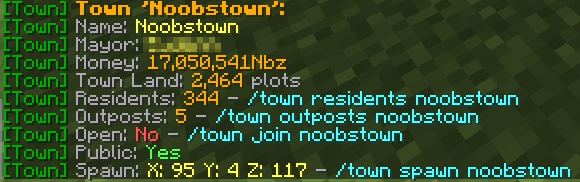
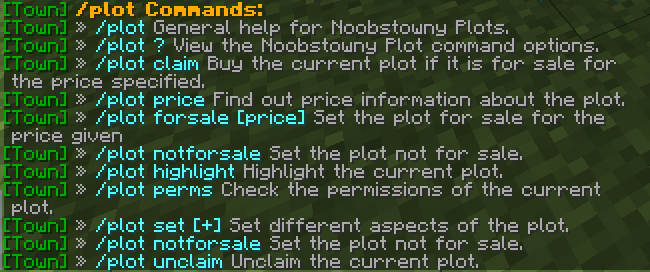

There are obviously hundreds of different lists and messages which can be seen so not all could be shown here, but the few images give an example of what the general Noobstowny messages will look like. Approved Towns
For quite some time a number of you have been requesting we introduce a way for towns to easily build roads and other connecting infrastructure between towns. In the current system this isn't possible at all, there is a set distance between towns which cannot be built in between (see above for the changes to that though) moving forward however we will be introducing a new system we're calling 'Approved Towns'.
This new system works in a similar way to the Wilderness 'friends'. The new system means if an area of border land (the land between towns which cannot normally be claimed, again explained above) is wanting to be claimed, then as long as all of those towns which would be involved in the border all approve of each other then the land can be claimed. Simply put: certain town staff will be able to 'approve' towns which can purchase within your town borders, if they also approve of your town then either of the towns could claim that land. Remembering here that once land is claimed by a town it cannot be unclaimed and you could end up becoming landlocked so please be careful with this. If either of the towns removes the approval then no claims will be lost, but neither town will then be able to continue claiming in the new borders (which will likely have shifted to being further in either town too). The 'approved' land remains owned by whichever town claimed it so all permissions for that town are in effect, it doesn't become some sort of special land which both towns own; only 1 town can own it, it's simply in the areas which would normally be off-limits. This does however work slightly differently to the Wilderness in that you simply approve of a town, it doesn't require them to confirm this at the time. Simply if they also approve of you independently then you will both be able to claim it. There is no requirement to be in the same Nation or any other affiliation with that town, it simply allows the purchasing of the 'approved' land by any of the towns involved. This change applies to all types of land, so you could claim an outpost within the border of another town for example, or could simply just expand from existing land, etc.; lots of different options. Blocking Players
Again solving more issues which people have brought up; as town staff you will be able to directly block certain players from doing most things in your town. By blocking a player you will be directly denying any permissions they might have in your town, it will automatically negate any permissions which they might have for whatever reason (resident's builder, ally, etc.) and will include negating any permission given to 'everyone'. This is for town staff to stop people who abuse public features in your towns such as farms and animal spawners, etc. (not hostile mobs though since they need to be able to protect themselves). By blocking someone you will be preventing them from using those features even if they are in a group which might ordinarily be allowed to do it. It does not prevent them from physically being in your town, just prevents them from using things in your town, although you can always ask a moderator to get them to leave the area too. This is only possible town wide, so town staff can block certain people from the whole town, it isn't possible on a personal 'resident' level.
You won't be able to block an existing town resident, but can always kick them and then block them if required. Any blocked players also won't be able to request to join your town and won't be able to purchase any Embassies which might be for sale. Hopefully they should no longer become a nuisance once blocked. It should really be a last resort to block someone but finally you'll be able to actually keep your town safer from individuals who want to abuse trust. |
